

A simple and user-friendly tethered shooting app.
Real-time large screen viewing of captured photos…
“Focus check”, “Composition check”, “Detail check”
“Tezar” is an iPadOS app that enables tethered shooting on iPad.
You can transfer images captured with Digital Single-Lens Reflex (DSLR) Cameras and other devices to your iPad in real-time via FTP and confirm the images on the tablet.
We hope that Tezar’s tethered shooting will make your DSLR photography life even more wonderful.
“Tezar” is an iPadOS app that enables tethered shooting on iPad.
You can transfer images captured with Digital Single-Lens Reflex (DSLR) Cameras and other devices to your iPad in real-time via FTP and confirm the images on the tablet.
Tethered shooting is usually performed using a wired connection to a PC, but with the support of Wi-Fi and FTP transfer in recent cameras and iPad, Tezar app makes this possible without large equipment like a computer.
When you press the shutter button on the camera, the image is transferred to the iPad, and you can zoom in pixel by pixel, check focus and color without large equipment like a computer.
Supported models will be added in the future.
As many cameras are developed and sold, and compatibility confirmation is difficult, the app’s in-app purchase guide will be displayed after confirming that 10 or more images can be received with Tezar app.
We have prepared a mechanism to post cameras that work properly from the settings screen. We apologize for any inconvenience, but we appreciate your cooperation.
We hope that Tezar’s tethered shooting will make your DSLR photography life even more wonderful.
Compatible Models
(at Initial Release)
Canon EOS R5
Canon EOS R5 mark II 🆕
Canon EOS R6
SONY α 9 III ILCE-9M3 🆕
SONY α 7 IV ILCE-7M4
NIKON Z 9 🆕
NIKON Z 8 🆕


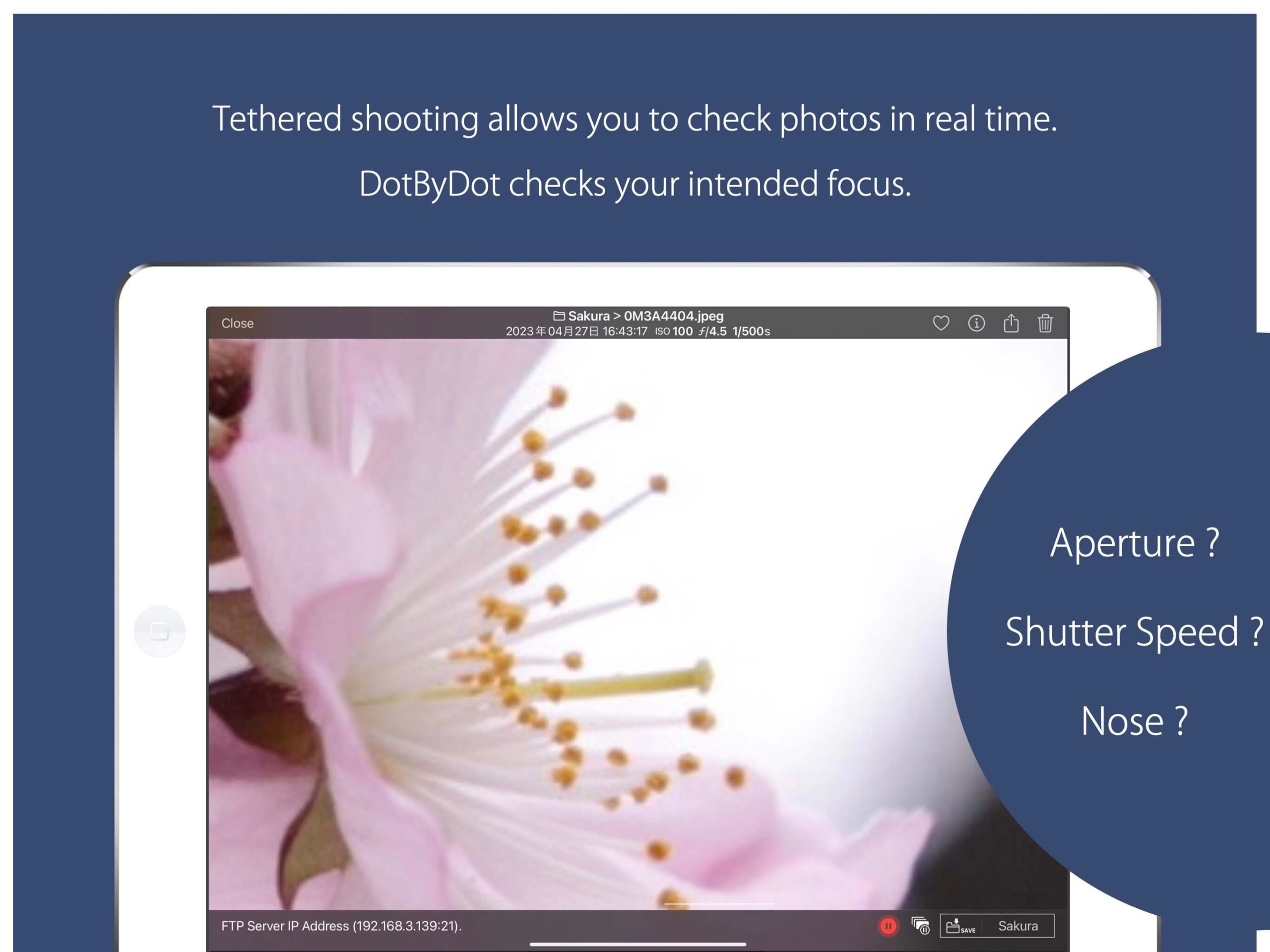

at Studio
There is no need for a large PC system; an iPad can be easily carried around, checked, and instructed to take pictures.
Outdoors
It can be easily used outside as well as indoors. The number of shooting scenes for tethered photography will expand.
Shooting settings OK?
SO, shutter speed, and aperture values are at a glance.
| 2023/05/15 | Ver.1.0.0 | First release. |
| 2023/05/25 | Ver.1.1.0 | Some fix |
– Main Features:
- FTP server (normally via Wi-Fi network)
- Display received images in DotByDot, making it easy to check focus
- Save received images to album and favorites
- Automatically save received images to the Photos app
- Option to prevent entering sleep mode
- Ability to set up multiple FTP servers.
– Disclaimer/Notice:
- We cannot compensate for any damages caused by the use of Tezar.
- Supported cameras (tested cameras) are still limited. Please check the compatible models before use.
- Some cameras may not work properly depending on the manufacturer, camera model, firmware version, etc.
- As Wi-Fi is used for transfer, there may be cases where the transfer is unstable.
- Some cameras may not support tethered shooting.
- Even if a compatible model is not listed, there is a possibility of compatibility with cameras that have FTP transmission function. If you have a camera released by the same manufacturer during the same period, please try it out. If you can successfully perform tethered shooting with your camera, please let us know.
- Various information displayed may differ depending on the camera model, etc.
Operating Environment
- iOS 16.0 or later
- iPad mini / iPad / iPad Air / iPad Pro
– Specifications/Limitations:
- Only supports passive mode for FTP
- Not support secure communication
- Not support Canon IBIS high-resolution images ( Currently only confirmed to work on iPad Pro 12.9 inch )
- Cannot control the camera.
Menu Languages
- Japanese
- English
* Product specifications may differ from the latest released version.
If you are able to show us how to use this application in detail on the Internet, we have special support for you. Please contact us.



